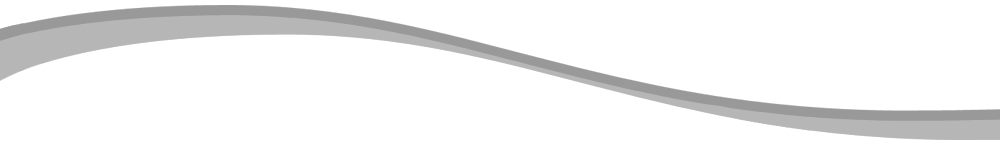
Hiram Johnson High School

15th Class Reunion memories
Please look over the memory book from the 15th class reunion in 1986. Who do you know?
/000/7/5/5/39557/userfiles/file/HJSHS%2015YR%20reunion.pdf
If you enjoyed the pictures, consider uploading your pictures to your page on the website.
How to upload pictures to your web page:
1. Be sure you are logged in on the home page. In the links on the left side under MEMBER FUNCTIONS, click on the link: Edit Profile.
2. Your profile page will appear and you will see a Photos icon at the upper right.
3. Click on the Photos icon at the upper right of your profile page. This opens a dialog where you can upload a new photo from your computer. For most classmates, your pictures will be in the MY Pictures folder located in your My Documents folder.
4. Sort: By default your pictures will appear in the order you entered them. To move a picture, click and drag it with your mouse.
5. You can click on the picture and edit the details.
6. Click the Done button when finished.
7. Now go to your Home Profile page and look for your picture.




